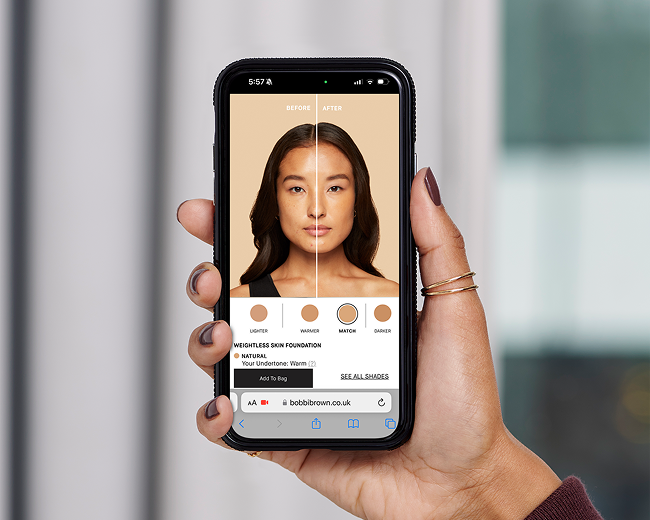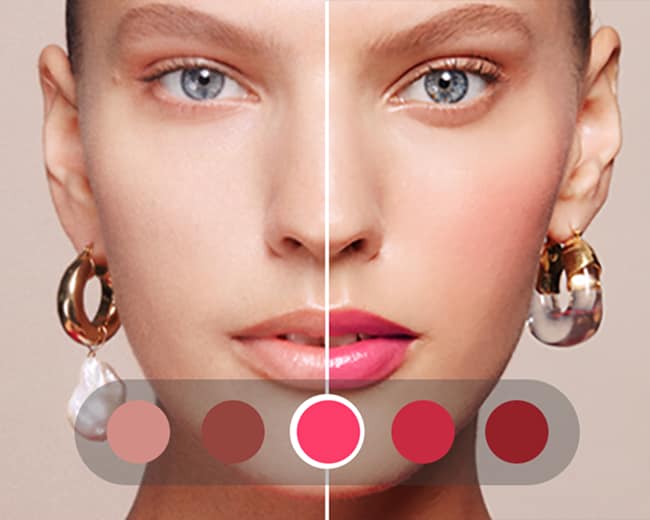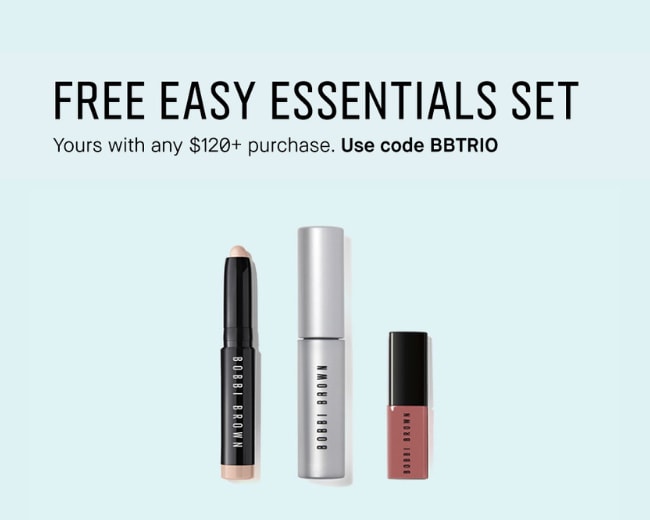No Filter Required
Retouching collection

Use It To
Even out bare skin
Apply starting at the center of the face and blend outwards with fingers.
Get a nude glow
Apply Nude Finish Tinted Moisturizer SPF 15 all over the face, then use the Retouching Wand for added coverage anywhere you see redness or unevenness.
Perfect your foundation
After applying foundation, lightly sweep the wand over skin to smooth, enhance and create the most polished look.


Use It To
Highlight & enhance
Apply the Illuminate shade on the top of cheekbones, the inner corners of the eyes and on browbones.
Brighten dark, recessed areas
Use a pencil 1-2 shades lighter than skin tone. Apply on recessed parts of the face like the inner corners of eyes, around the nose and corners of mouth.
Erase sun spots & age spots
Choose a pencil 1-2 shades lighter than skin tone. Next, layer a pencil that matches your skin tone.
Correct redness and discoloration
Use a pencil that matches your skin tone. Apply before or after foundation wherever you see redness.


Use It To
WARM UP SKIN
Choose Peach if you are a light skin tone and Rose if you are a medium to rich skin tone.
COUNTERACT SALLOWNESS
Use Pink if you are in an alabaster to medium skin tone. Brighten up skin: Use White if you are an alabaster to light skin tone.
GIVE SKIN FLUSH OF COLOR
Use Pink if you are light to medium skin tone and Rose if you are medium to dark skin tone.
TONE DOWN REDNESS
Choose Yellow if you are light to medium skin tone.